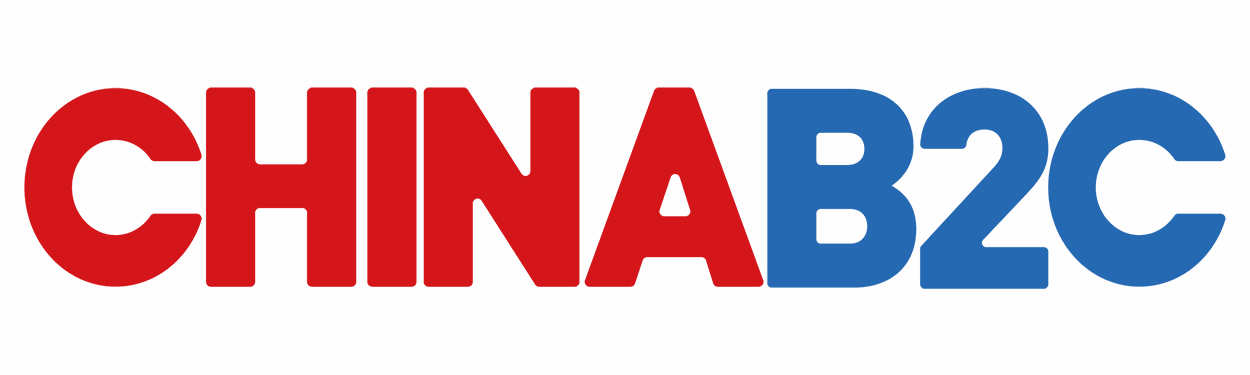Hey guys! I’m that American who’s totally hooked on Taobao shopping. Last time, I gave you a taste of some keyword tricks, but now, I’m gonna break it down even more for you. (hint: it’s not just typing what you want)
1. Be Ultra – Specific with Your Basic Keywords
Product Type and Function
Let’s say you’re in the market for a coffee maker. Don’t just type “coffee maker.” Specify if it’s a drip coffee maker, a single – serve pod coffee maker, or an espresso machine. If it’s a drip coffee maker, you can add details like “12 – cup drip coffee maker” or “programmable drip coffee maker.” This way, you’re zeroing in on exactly what you want from the start.
Brand and Model
If you have a particular brand or model in mind, include it right away. For example, if you’re a fan of Keurig coffee makers, type “Keurig single – serve coffee maker” or even the specific model number like “Keurig K – Compact.” This will show you products that match your brand loyalty and exact requirements.
Size and Dimensions
When shopping for clothes, furniture, or electronics, size matters. If you’re looking for a pair of jeans, add your waist and inseam measurements, like “men’s jeans, 32 – inch waist, 34 – inch inseam.” For furniture, if you want a sofa, mention the length, width, and height you need, such as “3 – seat sofa, 80 inches long, 36 inches wide.”
2. Master the Art of Chinese Keywords
Translate and Verify
As I mentioned before, using Chinese keywords can open up a whole new world on Taobao. Use a reliable online translator like Google Translate or Baidu Translate to get the Chinese words for your product. But don’t just blindly trust the translation. Double – check on Taobao itself. Sometimes, there are specific Chinese terms that are more commonly used by sellers. For example, for “smartphone,” the general translation is “智能手机,” but you might also see “手机” (which just means phone) used in a lot of listings.
Learn Common Chinese Product Terms
Take some time to learn a few common Chinese product – related words. Words like “颜色” (color), “尺寸” (size), “材质” (material), and “品牌” (brand) can be really useful. You can use them in combination with your translated product name. For instance, if you’re looking for a wooden chair, you can type “木质椅子” (wooden chair) and then add “颜色: 棕色” (color: brown) to further refine your search.
3. Spice It Up with Adjectives and Descriptors
Style and Design
When shopping for fashion items or home decor, style is key. If you’re looking for a dress, describe the style like “bohemian – style dress, floral print, maxi length.” For home decor, if you want a lamp, say “industrial – style table lamp, metal and glass.” This helps you find products that match your aesthetic preferences.
Quality and Condition
If you’re concerned about the quality of the product, add descriptors like “high – quality,” “premium,” or “handmade.” For used items, you can specify “gently used” or “like new.” For example, “high – quality leather handbag” or “gently used laptop.”
4. Use Related and Complementary Keywords
Accessories and Add – ons
If you’re buying a main product, think about the accessories that go with it. If you’re getting a camera, search for “camera lens,” “camera memory card,” “camera case,” and “camera battery charger” along with the camera itself. You might find great deals on bundles or discover accessories you didn’t even know you needed.
Complementary Products
Sometimes, products work well together. If you’re buying a new TV, also search for “TV stand,” “HDMI cable,” and “soundbar.” This way, you can set up your home entertainment system all at once.
5. Experiment with Different Combinations
Mix and Match
Don’t be afraid to try different combinations of keywords. If one set of keywords isn’t giving you the results you want, change it up. For example, if “black leather wallet” isn’t showing what you like, try “leather wallet, black, minimalist design.”
Use Filters in Conjunction
Taobao has a bunch of filters like price range, seller location, and product rating. Use these filters along with your keyword searches. For example, if you’re searching for a laptop, you can type in your keyword and then use the price filter to show laptops within your budget and the rating filter to only show products with a high seller rating.