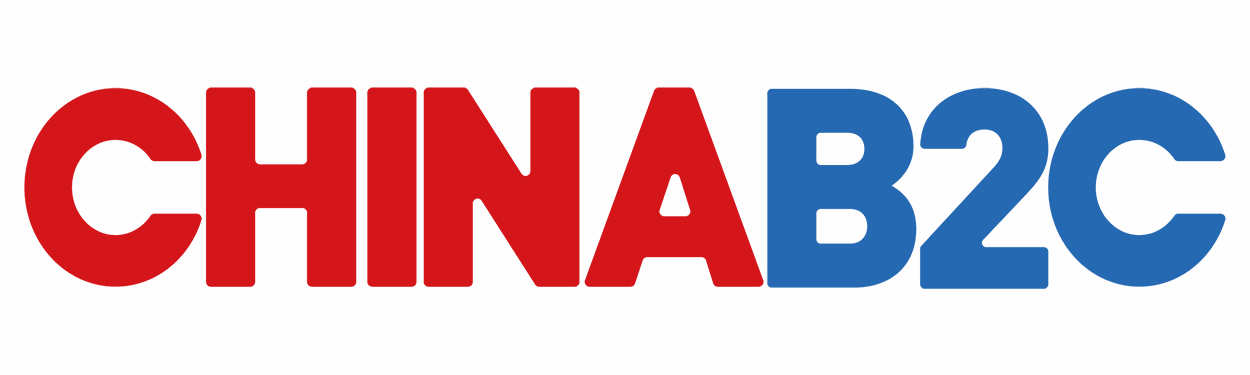Yo, what’s up everyone? I’m that American dude who’s been diving deep into Taobao shopping. After sharing some sick keyword tricks last time, today I’m gonna spill the beans on filter hacks that’ll help you cut through all that junk and find the real gems on Taobao.
Price Filters: Score the Best Deals
First off, let’s talk about price. Taobao’s got a ton of stuff at all kinds of price points, and the price filter is your best friend. Say you’re looking for a new pair of sneakers. You can set a minimum and maximum price. Maybe you don’t wanna spend more than $50, so you set the max price to that. And if you want at least some quality, you can set a minimum price, like $20. This way, you’re not wasting your time looking at stuff that’s either too expensive or too cheap and probably low – quality.

Also, keep an eye out for sales and discounts. Taobao’s always having promotions, and you can use the price filter to find items that are on sale. Just look for the “On Sale” or “Discounted” option in the price filter section. It’s like finding hidden treasure!
Seller Rating Filters: Trust the Good Ones
Seller ratings are super important on Taobao. You don’t wanna buy from some sketchy seller, right? Use the seller rating filter to only show sellers with high ratings. Usually, a rating of 4.5 stars or above is a good sign. You can find this filter under the “Seller” or “Store” section. When you’re looking at electronics or expensive items, this is a must – use filter. You don’t wanna end up with a dud product or get scammed.
Location Filters: Get Stuff Faster
If you’re in a hurry to get your stuff, the location filter can be a game – changer. You can choose to show products from sellers in certain regions. If you’re in China or have a friend there who can receive the package, you can filter for sellers in the same province or even the same city. This can significantly reduce the shipping time. For example, if you’re in Shanghai and you need a new phone charger right away, filter for sellers in Shanghai. You might get your charger in just a couple of days.
Product Condition Filters: New or Used, Your Call
Whether you’re into brand – new stuff or don’t mind a gently used item, the product condition filter is there for you. If you only want brand – new products, select the “New” option. But if you’re on a budget and don’t mind a used item, you can choose “Used” or “Refurbished.” This filter is great for things like laptops, cameras, or even furniture. You can find some really good deals on used items that are still in great condition.
Category Filters: Narrow It Down
Taobao has so many products that it can be overwhelming. The category filter helps you narrow down your search. Let’s say you’re looking for a gift for your girlfriend. Instead of searching all over the place, you can go to the “Gifts” category and then further filter by sub – categories like “Jewelry,” “Cosmetics,” or “Home Decor.” This makes your search way more efficient and you’re more likely to find exactly what you’re looking for.