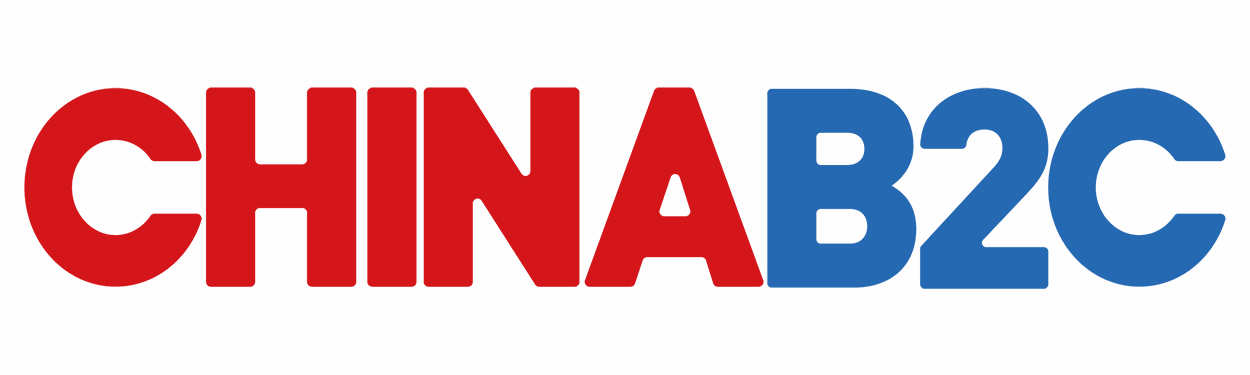- Taobao Shopping Guide for Overseas Users
Taobao, China’s largest C2C e-commerce platform, offers a vast array of products at competitive prices, attracting users worldwide. For overseas users, shopping on Taobao may present challenges, but these can be overcome by understanding the correct procedures and solutions. This guide outlines the operational processes for overseas users.
1. Download the Taobao App
Method: Search for “淘宝” or “Taobao” in major app stores (e.g., Apple App Store, Google Play) to download the official app.
Tips:
- Taobao offers a “Taobao Lite” version, which may be more user-friendly for overseas users.
- In regions like Malaysia, Singapore, Australia, or Canada, the app may include an English interface option.
Obstacles and Solutions: - If the app is unavailable or download issues occur, try changing the app store region or search for “Taobao Lite.”
2. Register a Taobao Account
Method:
- A mobile phone number is required for registration.
- Select your country/region on the registration page, enter your phone number, and receive a verification code.
Obstacles and Solutions: - Difficulty receiving verification codes: Overseas mobile numbers may not receive codes from Chinese platforms.
- Solution: Retry sending the verification code multiple times. If unsuccessful, use an existing Alipay account linked to Taobao for registration or login. Passports may be used in some cases, but mobile numbers are the primary method.
- Capacity for civil conduct: Per the service agreement, users must have the corresponding capacity for civil conduct.
Steps:- Open the Taobao App.
- Click “我的淘宝” (My Taobao) in the lower right corner or the registration/login entry.
- Select “立即注册” (Register Now) or “免费注册” (Sign Up for Free).
- Choose your country/region code.
- Enter your mobile phone number.
- Click “获取验证码” (Get Verification Code) and input the received code.
- Agree to the user agreement and complete registration.
3. Complete Real-name Authentication
Importance: Real-name authentication is essential for full Taobao functionality (e.g., chatting with sellers, using Alipay, avoiding account restrictions). It is typically linked to an Alipay account.
Authentication for Overseas Users:
- Provide valid documents like a passport, usually through the Alipay App.
Obstacles and Solutions: - Unfamiliarity with the process: Overseas users may struggle with passport-based authentication.
- Solution: Download and log into the Alipay App, locate the real-name authentication entry (in the “My” page or settings), and follow prompts to upload passport photos and complete face recognition. Ensure consistency between Taobao and Alipay information. Some cases require a foreign bank card.
- Language barrier: The interface is primarily in Chinese.
- Solution: Use translation tools to understand prompts.
Steps:- Download and open the Alipay App, logging in with the same phone number as Taobao.
- Go to the “My” page and find “Identity Verification” or similar.
- Choose passport-based authentication.
- Upload a photo of the passport’s information page.
- Complete face recognition.
- Bind a bank card (overseas cards may be supported).
- Await review completion.
- Solution: Use translation tools to understand prompts.
4. Browse and Search for Products
Method: After logging in, search products using keywords, image search, or category browsing.
Language Barriers and Solutions:
- Chinese interface: Most of Taobao’s interface is in Chinese.
- Solutions:
- Check for in-app language settings (e.g., English in Taobao Lite or newer versions).
- Use browser translation (e.g., Chrome) for the web version.
- Employ translation apps to translate product names and descriptions.
Steps:- Enter keywords in the search bar on the Taobao App homepage (Chinese yields better results than English).
- Click the search button.
- Browse the search results.
- Click a product to view its detail page.
- Check pictures, price, specifications, description, seller credit, and buyer reviews.
- To contact the seller, click the “Chat” or “WangWang” icon.
5. Place an Order
Method: Select product specifications, color, quantity, and add to cart or buy immediately. Fill in the shipping address.
Obstacles and Solutions:
- Limited international shipping: Most sellers do not offer direct international shipping.
- Solutions:
- Use Taobao’s official consolidated shipping: Ship products to a domestic warehouse, then combine and send to your overseas address.
- Use third-party freight forwarders: They provide a domestic address in China for international shipping.
Steps:- On the product detail page, select attributes (e.g., size, color).
- Click “Add to Cart” or “Buy Now.”
- For “Buy Now,” proceed to the order confirmation page. For cart purchases, go to the cart, select items, and click “Settle.”
- Fill in the shipping address (use the domestic address provided by consolidated shipping or a freight forwarder).
- Confirm product details, quantity, and price.
- Click “Submit Order.”
6. Pay for the Order
Main Payment Method: Alipay is the primary payment method.
Payment Solutions for Overseas Users:
- Bind international credit cards (Visa, MasterCard, JCB) to Alipay.
- Switch to Alipay’s “overseas version” for easier card binding.
- Direct international credit card payments may be supported via Alipay, possibly with a 1%-3% fee.
- Use third-party purchasing or agent payment services supporting methods like PayPal.
Obstacles and Solutions: - Payment failure: International card payments may fail due to bank restrictions or platform settings.
- Solution: Ensure the card supports overseas payments, check for limits, try alternative methods, or contact Alipay/bank support.
- Handling fees: International card payments often incur fees.
- Solution: Compare fees and choose a cost-effective method.
Steps:- After submitting the order, go to the payment page.
- Select Alipay (default).
- Choose a bound international credit card.
- Enter the payment password or complete security verification.
- Finalize the payment.
- Solution: Compare fees and choose a cost-effective method.
7. Logistics and Receiving Goods
Process: With consolidated shipping or freight forwarders, goods are sent to a domestic warehouse. Confirm receipt on the platform, pay international freight, and await delivery to your overseas address.
Obstacles and Solutions:
- Logistics tracking: Domestic logistics may require translation, and international tracking relies on the forwarder’s platform.
- Solution: Use translation tools for domestic logistics and monitor international updates via the forwarder’s platform.
- High international freight: Costs can be complex and expensive.
- Solution: Compare forwarder services and consolidate packages to reduce costs.
- Customs clearance and duties: Goods may incur duties upon arrival.
- Solution: Research destination country customs policies; some forwarders offer duty-inclusive services.
Summary
Overseas users face challenges with mobile number verification, real-name authentication, payment methods, and international logistics. These can be addressed by:
- Using overseas phone numbers for registration.
- Completing passport-based authentication.
- Binding international credit cards to Alipay.
- Utilizing consolidated shipping or third-party freight forwarders.
Language barriers can be mitigated with translation tools and in-app language settings (if available). This guide aims to help overseas users shop smoothly and enjoy Taobao’s offerings.