Updated May 1, 2025
I. Downloading the Taobao App
- For Android Users
- From App Stores: You can go to well – known Android app stores like the Google Play Store, Xiaomi App Store, or other Store (if available in your region).
- Open the app store on your Android device, then use the search bar to type “Taobao”. Once you find the official Taobao app, click the “Download” or “Install” button. Wait for the download and installation process to complete.
- For iOS Users
- Open the App Store on your iPhone or iPad. Tap on the search icon at the bottom – right corner of the screen.
- Type “Taobao” in the search bar. When the Taobao app appears in the search results, click the “Get” or cloud – download icon next to it. Enter your Apple ID password or use Touch ID/Face ID to authorize the download.
- Wait for the app to be installed on your device.

II. Switching the App Interface to English
- Open the Taobao app after installation.
- Tap on “My Taobao” located in the bottom – right corner of the app’s main screen.
- In the upper – right corner of the “My Taobao” page, click on “Settings”.
- Select “Country/Region” and change your region to “Singapore” (it’s the fifth option on the list).
- Return to the homepage and refresh the page. Then go back to “Settings”.
- Navigate to “Country/Region, Language, Currency”, select “Language”, and switch it to “English”. After confirming, you can also adjust the currency settings if needed

III. Visiting Taobao.com and Shopping
- Accessing the Website
- Open your web browser (such as Chrome, Safari, or Firefox). In the address bar, type “www.taobao.com”. You can also find the English version by searching for “Taobao English version” on search engines.
- Similar to the app, you may need to adjust the language settings on the website. Usually, there is a language selection option on the website’s homepage. Look for it and switch to English.
- Registration and Login
- If you are a new user, click the “Register” button on the website or app. You can choose to register with your mobile phone number or email address. Follow the prompts to complete the registration process, which may include verifying your phone number or email through a verification code.
- If you already have an account, click the “Login” button and enter your registered username/email/phone number and password.
- Searching for Products
- On the Taobao homepage, there is a large search bar. Enter the name of the product you want to buy, such as “running shoes”, “smartwatch”, or “cooking utensils”. You can also use filters like price range, brand, and product rating to narrow down your search results.
- Selecting a Product and Seller
- Browse through the search results. Each product listing will show the product image, price, description, and the seller’s information. Check the seller’s ratings and reviews from other buyers to ensure their reliability. You can also click on the product to view more detailed information, including product specifications, customer comments, and the seller’s return and exchange policies.
- Adding to Cart and Checking Out
- If you decide to buy a product, click the “Add to Cart” button. You can continue to search for and add more products to the cart. When you’re ready to purchase, click on the “Cart” icon at the top or bottom of the page.
- On the cart page, review the products you’ve added, select the ones you want to buy, and click the “Checkout” button.
- Payment Options
- Taobao offers several payment methods. You can use Alipay, which is a very popular and secure payment platform in China. If you don’t have an Alipay account, you can also choose other payment methods like credit card payment (although this may not be available for all sellers), or in some cases, WeChat Pay. Follow the instructions on the payment page to complete the payment process.
- Tracking Your Order
- After successful payment, you can track your order status. On the Taobao app or website, go to “My Orders” to view the details of your order, including the shipping status, estimated delivery time, and the logistics company handling your package.
Now that you know the steps, you’re all set to start your shopping adventure on Taobao! Do you want to know some tips for getting the best deals on Taobao?
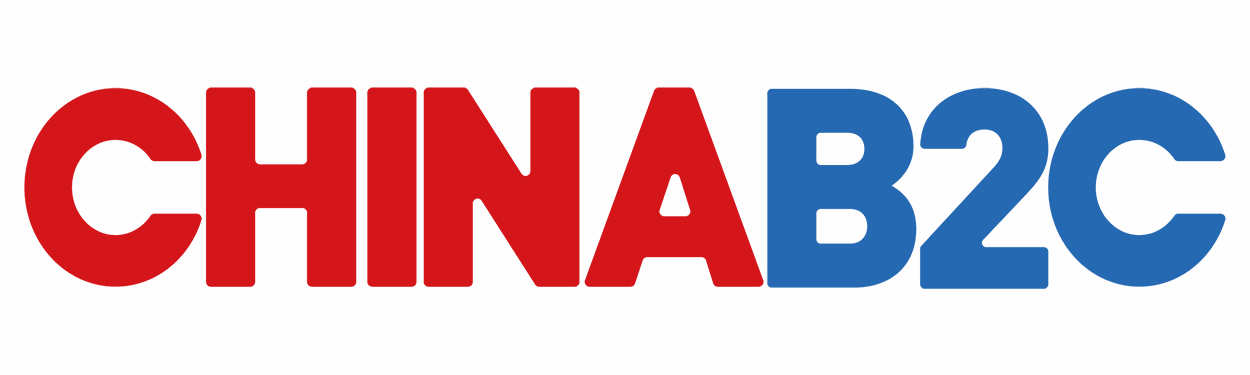
This article helped me a lot!