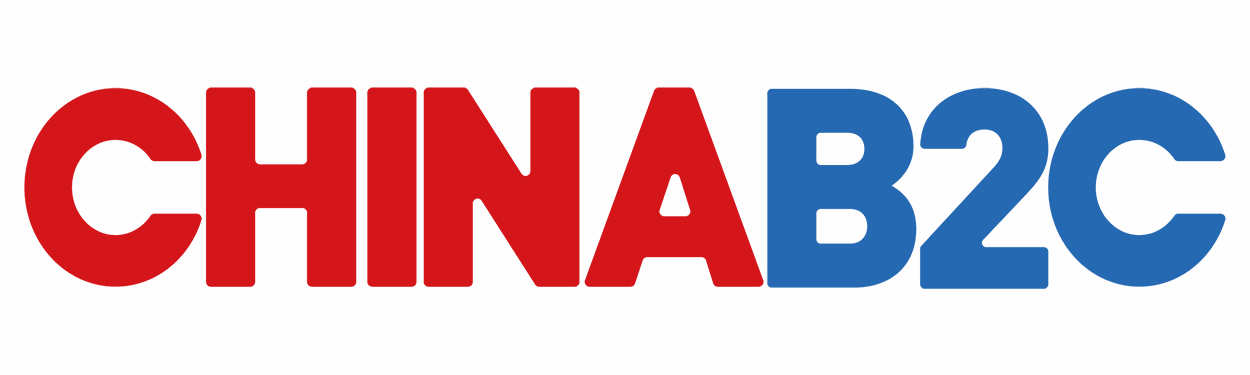- How to download Alipay?
- How to register for Alipay?
- How to bind a bank card?
- What are the functions of Alipay?
Uptade MAY 31,2025
This article will teach you how to complete the registration and use of Alipay step by step. Follow me!
Step 1: Download the App
Search for “Alipay” in the App Store (for Apple devices) or Google Play Store (for Android devices), then download and install the app.

Step 2: Register an account
Fill in your mobile phone number. Registration with mobile phone numbers from various countries supported.
Step 3: Add a bank card
Bind Overseas Bank Cards: Alipay currently supports overseas bank cards issued outside mainland China, including VISA, Mastercard, JCB, Diners Club, and Discover.

Alternative: Tour Pass Feature (for those who prefer not to bind a bank card):
- Search for “Tour Pass” in Alipay and follow the instructions to activate it. This creates a virtual account in Alipay where you can recharge a certain amount for payments. Note: Recharging may incur a service fee (proportional to the amount).
Step 4: Start Using Alipay
- Scan to Pay: Scan the merchant’s QR code, enter the payment amount, and confirm the transaction.
- Show Payment Code: Tap “Pay” on the homepage and show your dynamic payment code for the merchant to scan.
- Transportation Payments: For buses and subways: Tap “Travel” on the homepage. Follow the prompts to claim a local public transport QR code. Scan the code at the turnstile when boarding.
FAQS:
Can’t Make a Payment?
- Check your internet connection.
- Ensure your bound payment method is valid (e.g., sufficient bank card balance, no account freezes).
- If using Tour Pass, verify your balance.
How Are Exchange Rates and Fees Calculated?
- Alipay converts currencies at the real-time exchange rate, and you’ll see the converted amount before paying.
- Fees: Using overseas bank cards may involve fees from your bank or Alipay.Tour Pass has a service fee for recharging, but no additional fees for general payments.