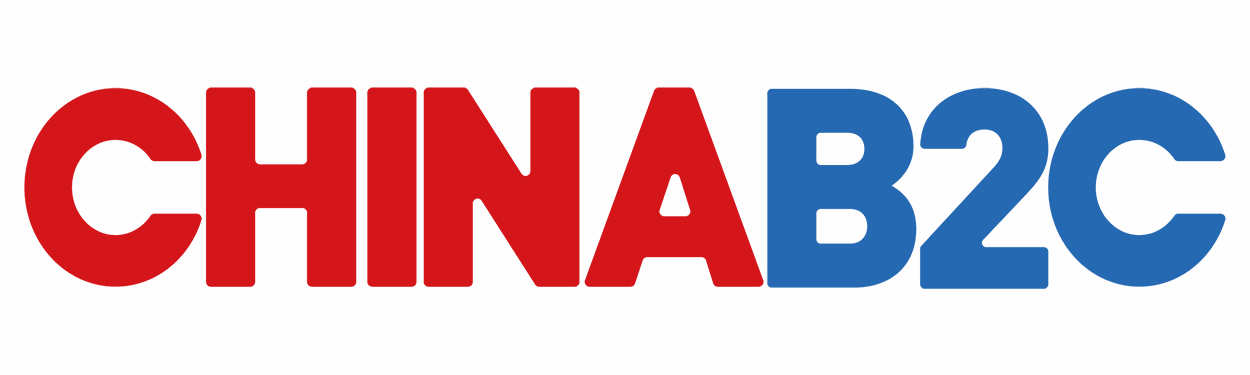JD.com is a leading B2C (Business – to – Consumer) e – commerce platform in China. It’s well – known for selling genuine products, having an efficient self – operated logistics system. If you’re an overseas user eager to buy Chinese goods and enjoy top – notch services, JD.com is a great option. Even though it mainly targets the Chinese domestic market, you can still shop here smoothly with the right methods.
This guide will walk you through the whole shopping process on JD.com:
Introduction
As one of China’s biggest retailers, JD.com offers a huge variety of products, including home appliances, mobile phones, clothes, and household items. Its self – operated logistics can usually deliver your orders quickly and reliably.
For overseas users, there are two options: the global version website (global.jd.com) and the overseas platform Joybuy.com. These might be more user – friendly for you. However, the main website (jd.com) has the most products and the best deals. This guide will focus on shopping on the main website and also mention some international services.
Accessing and Downloading the JD.com Platform
How to Access:
- Web Version: You can visit the JD.com main website jd.com or the JD Global version global.jd.com through your browser. The global version is better for overseas users as it may have an English interface and offer international delivery.
- App Version: Search for “JD.com” or “京东” in app stores like the Apple App Store or Google Play to download the official app.
Language Issues and Solutions: The main website is mostly in Chinese.
- Web Version: Use a browser with a translation function, like Google Chrome. After opening the website, just click the translation button.
- App Version: The app may not have a full English interface. You can try these ways:
- Some regional app store versions support multiple languages.
- Use a third – party screen translation tool, such as the Google Translate app’s screen translation feature.
- Try accessing JD.com via the WeChat mini – program. It might have translation options.
Steps to Download the App:
- Open your app store (either Apple App Store or Google Play).
- Type “JD.com” or “京东” in the search bar.
- Find the official JD.com app and click “Download” or “Install”.
- Wait for the download and installation to finish, then open the app.
Registering a JD.com Account
Overseas users can register an account to shop on JD.com. Registration Method: You usually need a mobile phone number. Problems for Overseas Users and Solutions:
- Trouble Receiving Verification Codes: Some overseas phone numbers may have a hard time getting verification codes from China.
- Solutions: Try sending the code a few times. Make sure you select the correct country/region code. If it still doesn’t work, you can try other registration methods, like using WeChat or QQ if the platform supports them and you have these accounts.
Steps to Register:
- Open the JD.com app or website.
- Click on the registration/login button (usually at the top of the home page or on the “My” page).
- Select “Register an account”.
- Choose your country/region code on the registration page.
- Enter your mobile phone number.
- Click “Get verification code”.
- Type in the code you receive on your phone.
- Set your login password.
- Read and agree to the user agreement.
- Click “Register”.
Adding a Shipping Address
You need to set a shipping address before you can place an order. Filling in the Address: Fill in the recipient’s name, mobile phone number, and the detailed shipping address. Problems for Overseas Users and Solutions:
- Limited International Shipping: Many products on the main website may not offer direct international shipping.
- Solutions:
- Use JD.com’s official international delivery service. Send your products to their domestic warehouses, and they’ll handle the international shipping.
- Use a third – party forwarding company. They’ll give you a domestic address in China. You send your orders there, and they’ll ship them to you overseas.
- Use the JD Global version (global.jd.com). It supports filling in overseas addresses and offers international delivery.
- Solutions:
Steps to Add an Address:
- Log in to your JD.com account.
- Go to the “My JD.com” or user center page.
- Find the “Account settings” or “Address management” option (usually a gear icon or in the settings menu).
- Click “Add new shipping address”.
- Enter the recipient’s name and phone number.
- Select the province, city, and district/county (if it’s a domestic forwarding address).
- Write down the detailed street address and house number (if it’s a domestic forwarding address, use the warehouse address provided by omestic Chinese receiving addresses. You send your JD.com orders to these addresses, and then the forwarding company is responsible for international transportation.
- Use the JD Global version (global.jd.com). The JD Global version usually supports directly filling in overseas shipping addresses and provides international delivery options.
Step – by – Step Description (simulated without screenshots):
- Log in to your JD.com account.
- Enter the “My JD.com” or user center page.
- Find the “Account settings” or “Address management” entry (usually a gear icon or in the settings menu).
- Click the “Add new shipping address” button.
- Fill in the recipient’s name and mobile phone number.
- Select the province, city, district/county (if filling in a domestic forwarding address).
- Fill in the detailed street address and house number (if filling in a domestic forwarding address, fill in the warehouse address provided by the forwarding company).
- If using JD.com’s official international delivery, you may need to select the country/region and fill in the overseas address.
- Set this address as the default address (optional).
- Click the “Save” button.
Browsing and Searching for Products
After registering and logging in, you can start looking for products. Search Methods:
- Keyword Search: Enter product keywords in the search bar. Using Chinese keywords usually yields more accurate and comprehensive search results. You can use a translation tool to translate English keywords into Chinese for searching.
- Category Browsing: Discover products by browsing the product categories on the website or app. Language Barriers and Solutions:
- Product Information: Product names, descriptions, specifications, etc., are all in Chinese.
- Solutions: Use the browser translation function (web version) or a translation tool (app version) to translate the product page content.
Step – by – Step Description (simulated without screenshots):
- Enter the product keywords you want to find in the search bar at the top of the JD.com app or website home page.
- Click the search button.
- Browse the search result list.
- Click on the product that interests you to enter the product detail page.
- On the product detail page, view pictures, prices, specifications, descriptions, reviews, etc.
- If you need to consult the seller, click the “Contact seller” or a similar icon.
Evaluating Products and Sellers
On JD.com, understanding the source of products and the types of sellers helps to judge reliability. Types of Sellers: There are mainly two types of sellers on the JD.com platform:
- JD Self – operated: Products are purchased, sold, warehoused, and delivered by JD.com. Usually, there is a “Self – operated” label. Self – operated products are known for genuine product guarantee and efficient logistics and are the preferred choice for overseas users.
- Third – party Sellers: Merchants open stores on the JD.com platform to sell products and are responsible for their own shipping (or use JD.com’s logistics). It is similar to the Taobao model. Evaluation Points:
- Give priority to products with the “Self – operated” label to obtain a better shopping experience and guarantee.
- Check product reviews and sales volume.
- Check the store ratings and reputation of third – party sellers. Obstacles and Solutions:
- Information Understanding: Seller information and reviews are all in Chinese.
- Solutions: Use a translation tool to assist in understanding.
Placing an Order
After determining the products to purchase, you can place an order. Order – placing Steps (simulated without screenshots):
- On the product detail page, select the product’s specifications, colors, quantity, and other attributes.
- Click “Add to cart” or “Buy now”.
- If you choose to buy now, enter the order confirmation page. If you add to the cart, enter the cart page, select the products to settle, and click “Go to checkout”.
- On the order confirmation page, confirm the shipping address (ensure it is the domestic forwarding address or JD.com’s international delivery address you set).
- Confirm the product information, quantity, price, and shipping fee (domestic shipping fee).
- Select the delivery method (if it is a domestic address, it is usually JD.com Express).
- Click the “Submit order” button.
Paying for the Order
Payment is one of the challenges that overseas users may encounter on JD.com. Main Payment Methods: JD Pay, Alipay, WeChat Pay, bank cards, etc. Payment Solutions for Overseas Users:
- Binding an international credit card to Alipay/WeChat Pay: This is the most common overseas payment method. Ensure that your Alipay or WeChat Pay account is bound to an international credit card (such as Visa, MasterCard, JCB). When paying, select Alipay or WeChat Pay, and then choose the bound international credit card for payment.
- UnionPay: JD Pay has cooperated with UnionPay International to support UnionPay card payment.
- Direct use of an international credit card: JD.com may support direct payment with some international credit cards, but this depends on the specific product and seller, and there may be handling fees.
- Through a third – party payment/agency service: If direct payment encounters difficulties, you can consider using a third – party agency or payment service that supports multiple international payment methods (such as PayPal).
Obstacles and Solutions:
- Payment Failure: International card payments may fail due to bank restrictions, risk control, or platform settings.
- Solutions: Ensure that your bank card has overseas payment functions enabled. Check if there are payment limits on Alipay/WeChat Pay or JD.com. Try changing the payment method or contacting the payment platform/bank customer service.
- Handling Fees: Using an international credit card for payment usually incurs handling fees.
- Solutions: Understand the handling fees of each payment method clearly and choose a relatively cost – effective method.
Step – by – Step Description (simulated without screenshots):
- After submitting the order, enter the payment page.
- Select the payment method (such as Alipay, WeChat Pay, JD Pay, etc.).
- If you choose Alipay or WeChat Pay, the system will jump to the corresponding payment interface. Select the bound international credit card for payment.
- If you choose JD Pay, check if there are international credit card or UnionPay card options.
- Enter your payment password or perform other security verifications.
- Complete the payment.
Logistics and Receiving
JD.com is known for its efficient logistics, but international logistics requires additional arrangements. Domestic Logistics: If you fill in a domestic forwarding address, JD.com will quickly deliver the products to that address. You can view the domestic logistics information on the order page. International Logistics: After the products arrive at the domestic forwarding warehouse, you need to contact the forwarding company, pay the international shipping fee and possible customs duties, and then the forwarding company will arrange international transportation to your overseas address. If the products support JD.com’s official international delivery, JD.com will be responsible for subsequent international transportation.
Obstacles and Solutions:
- International Shipping Fees and Customs Duties: International shipping fees may be high, and the destination country may levy customs duties.
- Solutions: Compare the prices and services of different forwarding companies. Understand the customs policies and tax standards of the destination country. Plan your purchases reasonably and try to consolidate packages to save shipping fees. Some forwarding companies offer tax – included services.
Step – by – Step Description (simulated without screenshots):
- On the JD.com app or website, enter the “My Orders” section.
- Find the order you have paid for.
- Click on the order details to view the domestic logistics status and express delivery number.
- If using a forwarding company, provide the domestic express delivery number to the forwarding company.
- Track the international logistics status on the forwarding company’s platform and pay the international shipping fee.
- Wait for the products to be delivered to your overseas address.
Summary
For overseas users, the main challenges in shopping on the JD.com main website are language barriers, limited international delivery for some products, and payment methods. By using browser translation, third – party translation tools, choosing JD Self – operated products, using Alipay/WeChat Pay or UnionPay cards that support international cards, and relying on third – party forwarding services or JD.com’s official international delivery, these challenges can be effectively solved. The JD Global version (global.jd.com) and Joybuy.com platforms are designed for overseas users and may provide a more convenient experience, but the variety of products may not be as comprehensive as the main website. It is hoped that this guide can help overseas users enjoy the convenience and fun of shopping on JD.com more smoothly.