Hey y’all! It’s your American Taobao – loving buddy here.
We’ve all been there. You search for something on Taobao, and the first page is just a bunch of junk that doesn’t even come close to what you’re looking for.
But don’t worry, I’ve got some tricks to help you dig deeper and find the good stuff.
Tweak Your Keywords
The first thing you can do is play around with your keywords. Maybe you were too general or too specific in your initial search. If you were too general, try adding more details. For example, if you searched for “shoes” and got a bunch of random stuff, try “women’s running shoes, size 8, white.” On the other hand, if you were too specific and not getting enough results, try removing some of the details. Like if you searched for “hand – painted, limited – edition, red leather handbag” and didn’t find much, try just “red leather handbag.”
Use Advanced Search
Taobao has an advanced search option that’s like a secret weapon. You can usually find it by clicking on a little arrow or a link near the search bar. In the advanced search, you can set all kinds of filters. You can filter by price range, brand, product type, and even the date the item was listed. For instance, if you’re looking for a new smartphone and you only want the latest models, you can set the “Listed Date” filter to show items listed in the last few months.
Check Different Sorting Options
The default sorting on Taobao might not be the best for finding what you want. You can change the sorting method to get different results. There are usually options like “Sort by Relevance,” “Sort by Price (Low to High),” “Sort by Price (High to Low),” and “Sort by Popularity.” If you’re on a budget, try sorting by price from low to high. If you want the most popular items, sort by popularity. Sometimes, just changing the sorting can bring up a whole new set of useful results.
Explore Seller Stores Directly
Instead of just relying on the search results, you can go directly to the stores of well – known or high – rated sellers. You can find these sellers by looking at the seller ratings on the search results page. Click on the seller’s name, and it’ll take you to their store. Once you’re in the store, you can browse through all their products. They might have some hidden gems that didn’t show up in your initial search.
Look at Related Searches
Taobao usually shows related searches at the bottom of the search results page. These related searches can give you some new ideas. Maybe there’s a related product that you didn’t even think of. For example, if you’re searching for a camera, the related searches might include camera lenses, tripods, or camera bags. Click on these related searches, and you might find exactly what you need.
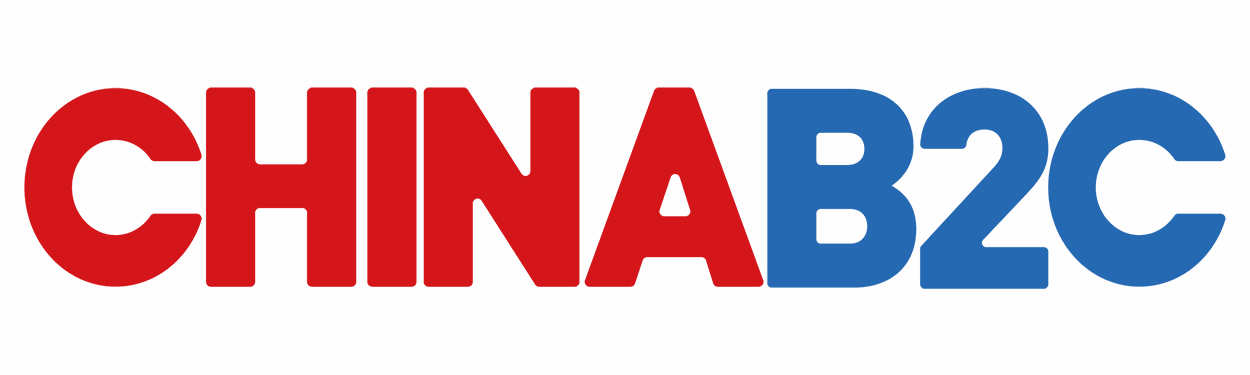
Thanks for the information